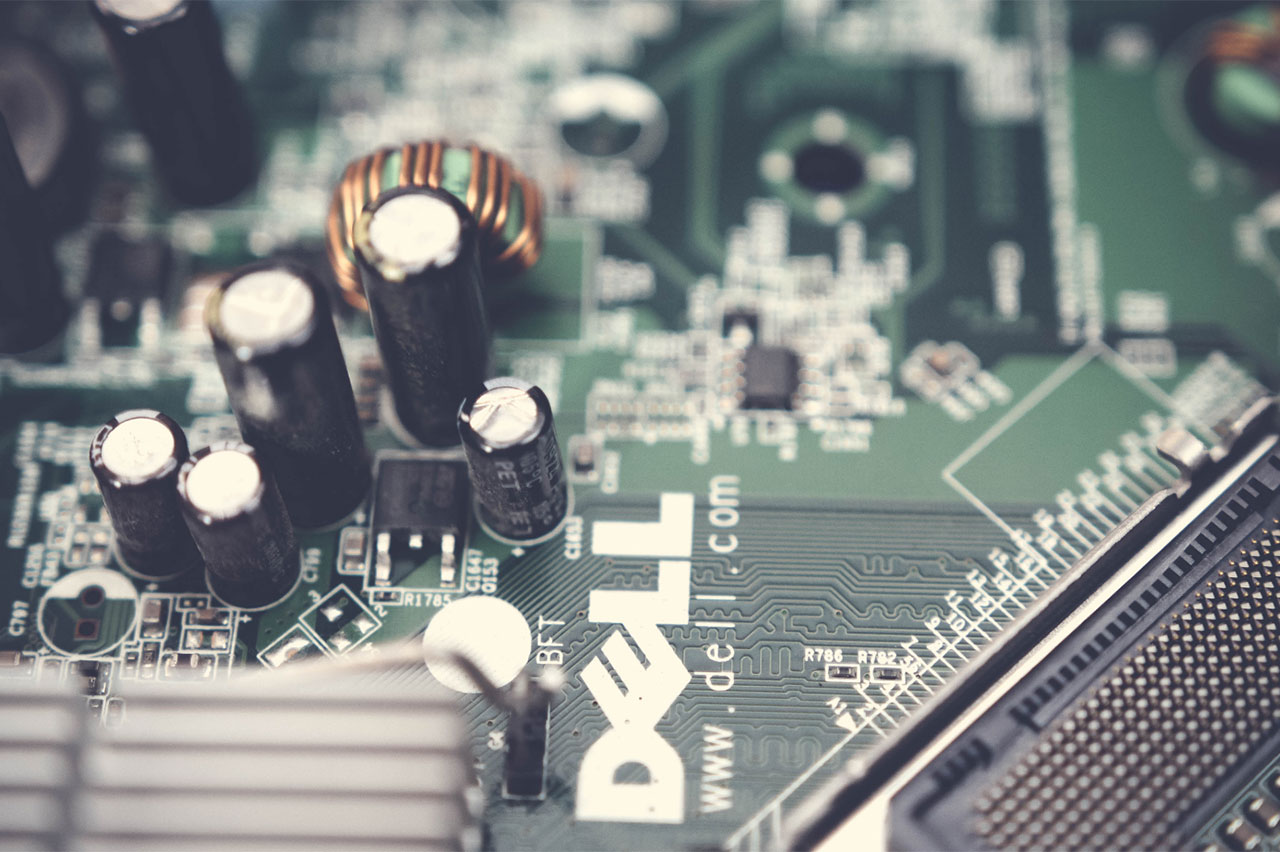Dell’s newest 14 and 15 generation servers include iDRAC9. The iDRAC9 is an embedded computer designed to manage the server includes a CPU, operating system, storage, and network adapter. An iDRAC9 allows complete remote management of the Dell Server and monitors the low-level hardware aspects of the Dell server. The iDRAC captures over 5000 system parameters, controls remote access, and protects the firmware. iDRAC offers the ability to observe the server hardware performance in real-time through the built-in tool or remote tools utilizing standardized APIs. The iDRAC is compatible with Redfish or scripting tools like Ansible and Racadm. Administrators can also use tools such as Splunk or open-source ELK Stack to record performance history and implement proactive decision making. Full server control and performance intelligence are right at the fingertips of the administrators; the iDRAC provides it all. The iDRAC also runs a lightweight operating system on-demand called the Lifecycle Controller, LCC. The LCC is the interface to remotely manage the hardware, firmware, and drivers. You can see a list of iDRAC with LCC features at the bottom of this article.
The iDRAC brings incredible management power to the fingertips of the server administrators, and steps must be made to understand and secure it. Understanding user features alone can be a daunting task. There are 18 security features for all iDRACS and over management 135 user features available to a fully licensed. Dell understands they offer numerous user features so to help take some of the burden, Dell implements a security by server design program. Dell’s security in the server design model assures the customer that every aspect of the server and its components are as secure as possible. All Dell servers feature an enhanced Cyber Resilient Architecture such as Silicon-based hardware Root of Trust, Signed Firmware updates, firmware drift detection, and persistent event logging just to list a few. To learn more about Dell’s PowerEdge security in server design please read the Dell paper, PowerEdge Security in Server Design on the Dell website.
As cybersecurity threats are constantly changing system administrators are often forced to decide on where to focus resources. We at Summus Industries hope this article helps Dell customers understand the importance they place on built-in security instead of bolt-on security. Dell takes incredible steps to make sure their customers get the most secure products on the market. Dell’s goal to be the bedrock of a modern data center and give their customer complete assurance of security.
At Summus Industries, a Dell Titanium Partner we strive to bring relevant information to our customers, and we want to be an extension of your workforce. Let us bring you important information that helps make you successful.
Click Here To Learn More About iDRAC Key Features
References:
Dell’s Security in Server Design: https://i.dell.com/sites/csdocuments/Shared-Content_data-Sheets_Documents/en/Direct_from_Developmen_Dell_EMC_PowerEdge_Security_in_Server_Design.pdf
What is Hardware Root of Trust - https://www.delltechnologies.com/en-us/blog/hardware-root-trust/
iDRAC9 users guide: https://www.dell.com/support/manuals/en-us/idrac9-lifecycle-controller-v4.x-series/idrac9_4.00.00.00_ug_new/overview-of-idrac